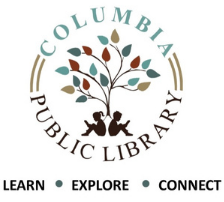Enjoy free eBooks and eAudio-books of new and popular literature for anywhere, anytime.
Specifics
- No late fees, just return when finished or item will automatically return on due date.
- Available on computer and mobile devices.
- All your loans, notes, bookmarks, and reading progress sync across your devices.
- Download ebooks and audiobooks for offline reading, or stream them to save space.
Download App
OverDrive App:
- Amazon Appstore
- Chrome Web Store
- Windows Store
- Ebooks can be sent to your Kindle or Kindle reading app. Learn how.
Libby App:
- Windows Store
- Or, visit libbyapp.com in your Chrome, Firefox, Safari, or Edge browser.
- Ebooks can be sent to your Kindle or Kindle reading app. Learn how.
Getting Started
- On the website or app, sign in, select your library (Columbia Public Library), and enter your library card barcode and 4-digit PIN number.
- Click agree to terms and log in.
- Browse the collection, check out a book, or place a hold.
Libby setup instructions & help.
OverDrive setup instructions.
Computer instructions & help.
The classic OverDrive app is recommended if using an older device or a Fire tablet, require the use of a screen reader, or want to view our selection of streaming videos.
Highlights & Accessibility Features
- Libby’s ebook reader makes it easy to customize how you read, adjust the font size, book layout, and lighting. You can also add bookmarks, create notes, and highlights, and define words.
- Skip forwards or backwards with a swipe, increase playback speed up to 3x, and set sleep timer until end of chapter or for 5, 10, 30, or more minutes.
- OpenDyslexic font increases readability of text for readers with dyslexia. Learn how to enable or disable.
Specifics
- Checkout up to 5 books at one time, each for 21 days.
- No late fees, just return when finished or item will automatically return on due date.
- Available on computer and mobile devices.
- The Cloud Library app can be installed on 5 different devices.
- Cloud Library eBooks cannot be read on Kindle eReaders, such as the Paperwhite or Voyage at this time.
Download App
Getting Started
- Login to website or download app, select your state, library (Illinois Heartland Library System), and enter your library card barcode and 4-digit PIN number.
- Browse the collection, check out books, or place holds.
Cloud Library How-To Videos & FAQ
Highlights & Accessibility Features
- Cloud Library offers in-app reading features. Access by opening ebook and pressing middle of screen. From there, you can adjust how contents is displayed, the brightness level, font size, margins, and day/night mode, lock rotation, and more.
- Please note that as of March 2017 the Nook HD and HD+ are no longer compatible with the Cloud Library app from Google Play, but you can use your device’s browser (such as Google Chrome) to navigate to Cloud Library and do all your searching and reading from there. Your device will need to stay connected to wi-fi to use the browser reading function.

Instantly borrow digital movies, music, eBooks, comics, TV shows and more, 24/7 your library card.
Specifics
- Checkout — Borrow with no holds or waitlists.
- Limit of 4 items per month per library card.
- No late fees, just return when finished or item will automatically return on due date.
- No waiting, titles can be streamed immediately, or downloaded to phones or tablets for offline enjoyment later.
- Stream through your desktop browser or the Hoopla mobile app.
Download App
Getting Started
- To create an account on website or app
- Login with your library card barcode and 4-digit PIN number.
- Instantly, read, listen, and watch with your library card.
Hoopla How-To-Guides:
- Get Started with Hoopla (IOS, Android, & Kindle)
- How it works
- Using Hoopla Audio-book Chapters (IOS, Android, & Desktop)
Highlights & Accessibility Features
- Stream though Chromecast, AppleTV, androidtv, firetv, and Roku.
Free electronic resources online:
Audible (Amazon): Listen to hundreds of free children’s audiobooks online.
LibriVox: Thousands of free public domain audio-books for all ages.